STAGE+ content can be saved and viewed offline on our iOS app for iPhone and iPad. To access this feature, select a work or album and look for the offline viewing icon: 
You can manage the downloaded content via MySTAGE+ in the Downloads section. There you can also set the download quality. Note, however, that a higher quality requires more memory space on your device.
You can manage the downloaded content via MySTAGE+ in the Downloads section. There you can also set the download quality. Note, however, that a higher quality requires more memory space on your device.
